Manufacturing Drawings can be created from either 2D CAD or 3D CAD data (or hand-drawn layouts), generally from the CAD Model created when then move onto Manufacturing Drawing stage.
Depending on your product, there could be say 20-30 parts, 2-4 sub-assemblies and a Main Assembly, items such as fixings or bought-out parts we wouldn’t get a specific drawing for.
We will provide you with a Bill of Materials, breaking assemblies down into quantities to order, this will include other information too such as drawing numbers, description and relevant notes.
Yes, we will initially organise sub folders to provide a clear breakdown of all Drawings within, then inviteyourself to view our screen prior to ordering any parts.
Yes if it eases the process for our clients then generally we would assist at this stage too.
There are many methods specifically in our 3D CAD software such as Hole Alignment Check, Interference Check, Manual Checks on Materials, Notes, Dimensions, Configurations, the list goes on.
Yes revisions can be minor or major, but feel free to get back in touch and we’ll assist.
Yes if you let us know which software year is used, we will create in this relevant version (if available)
BOM stands for Bill of Materials, essentially this a table of drawing numbers, quantities, descriptions and other useful information for purchasers or shop floor.
Yes please provide the relevant drawing templates, if not available we can create a custom drawing template for you.
The above FAQ are for this link Manufacturing Drawings