We use whichever CAD software suits our customers, for example Solidworks or Autodesk Inventor (if no preference is specified most likley Solidworks)
Rendered Images, Technical Drawings, 3D Videos all start with a 3D CAD Model, it’s our starting point prior to providing these additional services.
Absolutely, we prefer to involve our customers during the design process, this is usually a weekly meeting to provide progress and discussion points.
Yes this can be imported directly into our CAD software, we would advise that parts are redrawn to be parametric, therefore if any future revisions are needed, the part is easy to change.
If company logos or safety stickers exist in JPEG or PNG format, we can incorporate directly into Solidworks as a decal, this appears realistic when Rendered in Keyshot also.
Yes we can export the 3D CAD Model directly to eDrawings from Solidworks, this is free to download on computers or an app can be purchased on smartphones or tablets.
Yes if specified we can include this information, along with any bought out products, if datasheets and order codes are provided.
There are many file formats such as STEP, IGES, STL, DWG, IFC and more, just let us know if you have a specific file format needed
Yes we can input metric or imperial sizes into our CAD software
Sometimes slight modifications are required to make a 3D Model suitable for 3D Printing, in some cases we can export directly to STL format and print.
The above FAQ are for this link 3D CAD Modelling of Mechanical Components